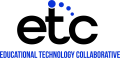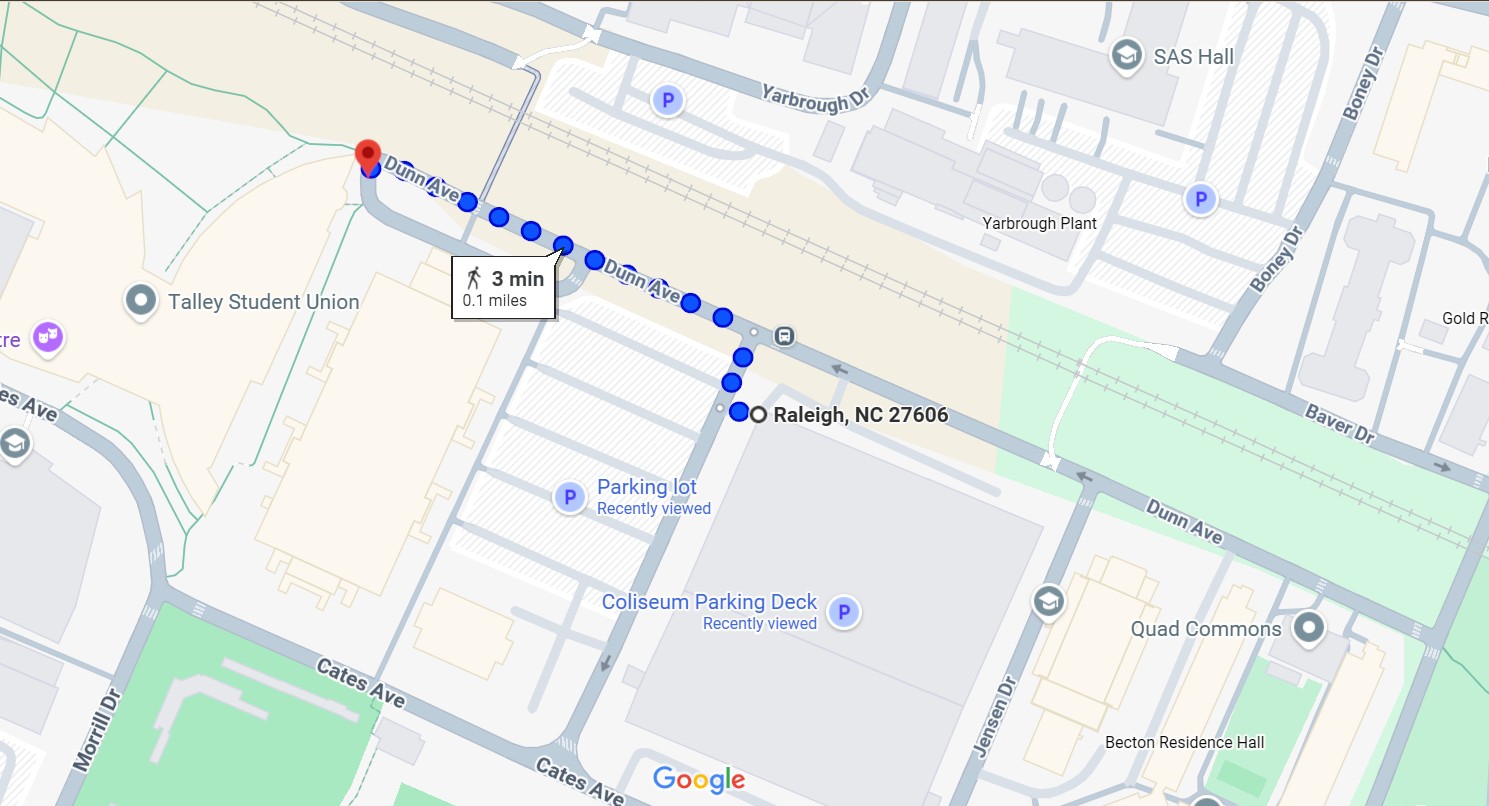The hotel for this conference is the Sheraton Raleigh Hotel at 421 S Salisbury St, Raleigh, NC, 27601. Join our room block to be at the conference hotel with provided bus transportation to the Talley Student Union. Booking in our exclusive room block means you'll receive the negotiated discount rate of $180.00/day plus tax. Discounted room rates are available until September 19, 2025. Please note, there is no on-site parking as the hotel itself does not have a parking lot. Valet parking is available for $28 per day. Vehicles may be parked in a nearby parking garage for $22 per day or $4 per hour. For specific parking inquiries or requests, you can contact the property directly after booking.
Call: (919)-834-9900
Hotel rooms, pre-conference sessions and evening functions will be held at the hotel. Bus transportation will be provided each day from this hotel to Talley Student Union.
When you reserve your hotel through the link provided by ETC, your reservation is secure. ETC has not authorized any travel companies to make reservations on members’ behalf. Please do not share your credit card or personal information with unauthorized hotel solicitors or fraudulent websites.
Parking Information
Event parking permits will be available for purchase 1 week before the event. See the full instructions for purchasing a parking permit at Talley Student Union.
Directions for Walking from the Parking Deck to Talley Student Union:
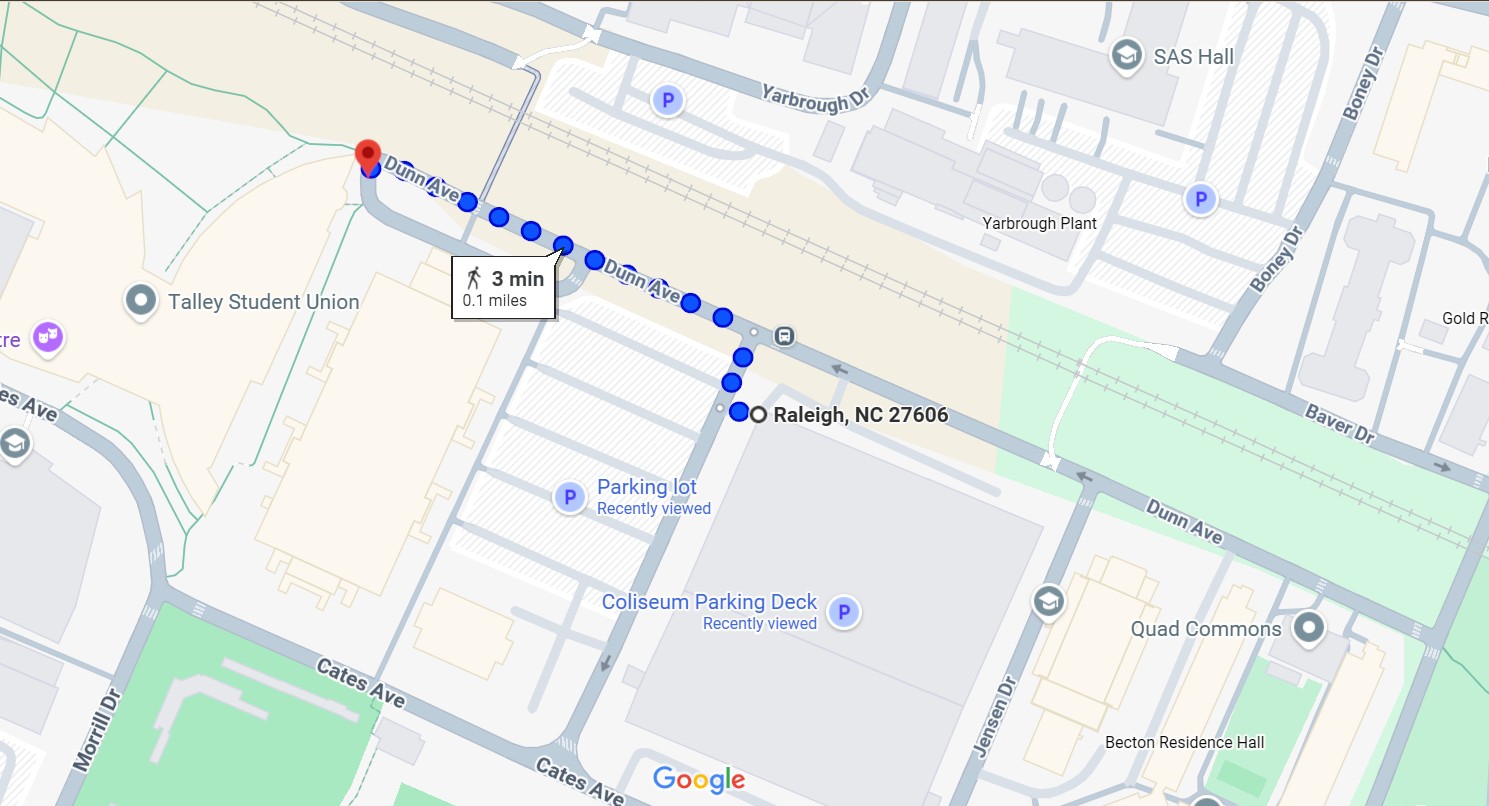
Need a lift? Carpooling options from Raleigh-Durham Airport to Hotel
ETC has a page for conference attendees to organize carpools from Raleigh Durham International Airport (2400 John Brantley Blvd, Morrisville, NC 27560) to the Conference Hotel (Sheraton Raleigh Hotel, 421 S Salisbury St, Raleigh, NC 27601). The distance is approximately a 20-30 minute drive. The site we are using to organize carpools is user-managed so please read the instructions carefully. If you would like to offer up space in your vehicle or if you are looking to share a ride, this is the site for you: https://app.caroster.io/e/293fdee5-b14c-404d-9210-9c1c0cd5cd08/
- The "Go” trip meeting place for most of these carpools will be just outside of Baggage Claim on the Arrivals Level.
- Departure trips from the conference will meet in the conference hotel lobby unless otherwise indicated in the Carpool instructions mentioned by the driver.
How the GroupCarPool app works:
- It is browser-based, you don't have to download anything.
- You do need to provide at least your phone number so you can receive notifications of changes to your carpool and also so that the others in your carpool can contact you. Only share as much information as you are comfortable sharing on this platform.
- Everyone who has access to this link can see and edit entries. Please do not edit someone else's entry! They will be notified of changes.
How to ADD a Vehicle to the CARPOOL (Drivers, People calling an Uber/Lyft)
- Click on the Yellow Icon that says "Add a trip +
- Enter the details:
- Your First and Last name is mandatory.
- Your phone number is mandatory.
- For "Seats", enter the number of available seats not including yourself. Please also take into account if you will have luggage that might need to take up a seat.
- Designate which date you will be traveling.
- For Departure Time, select a meeting time taking into account disembarking and baggage claim, not just the time you will land!
- Include a Meeting Place. Please designate if you are in Terminal 1 (Alaska, Avelo, Breeze, Southwest, Spirit, Sun Country) or Terminal 2 (All other major airlines). Baggage Claim is on the lower level. Rideshares are instructed to utilize the lower level outermost concourse lanes, Zone 8 for Terminal 2 and Zone 1 for Terminal 1. (across the crosswalk, at the end to the right for Terminal 2) (across the crosswalk, at the end to the left for Terminal 1)
- Add any additional notes you see fit
- Click on "Add" button to submit
Tips:
- Look at the "Example C." for this information in the moment
- Take a look at the waitlist after you have "Added a trip" and reach out to people if they match your "Departure Time"
- Close to the day of your travel, reach out to the people in your pool to confirm.
- If you plan on ordering a rideshare vehicle (Uber/Lyft) and intend to split the fare with your passengers, please refer to the rideshare app's options.
How to JOIN a carpool (People who are looking for a ride):
- Look at the list of available vehicles in the carpool (they are arranged in order of Date/Time) to meet up.
- Click on “Add passenger” for the vehicle you would like to join. Use the available seats information to make sure you can join this ride. Once the icon has been clicked, a pop-up window will prompt you to fill in your details. You will be asked to provide your email address. Click on the "+ Add to trip" button to finalize.
- If there is no current car available to join, add yourself to the WAITLIST by clicking on “Waiting list” from the menu on the left. Then click “Add to waiting list”. A pop-up window will prompt you to fill in your details.
- For "Name", it's helpful if you follow this format so drivers can see immediately if you're a match:
- [Your Name] - ISO [DATE] [TIME YOU WILL BE ABLE TO MEET]
- Your email address is mandatory.
- For Meeting Place, please designate if you are arriving at Terminal 1 or 2.
Tips:
- Look at the details of "EXAMPLE C." in the Trips list for more information in the moment
- Look at "EXAMPLE R." under the "Waiting list" section of the app page for how to structure your details if you are unable to join an existing carpool
- Select a meeting time taking into account disembarking and baggage claim, not just the time you will land!
- Terminal 1 and 2 are not far from each other. To get from Terminal 1 to Terminal 2 at Raleigh-Durham International Airport (RDU), you can either walk or take a free shuttle bus. An enclosed walkway connects the two terminals, making the walk easy and accessible. Alternatively, free shuttle buses are available to transport passengers between the terminals. The walk is estimated to take 5-10 minutes.
What to do if you have changes to your travel plans:
- If you are a driver: Contact your passengers and inform them so they can swap if needed
- If you are a passenger: Try to swap to a different pool (the driver will be notified if there are changes)
- Take a look at the waitlist if someone was ISO ("in search of") the space you are giving up